greedenholidays.com
Our service is based on your needs and budgets. Happy Holidays...
Have a nice day...

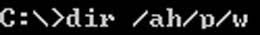
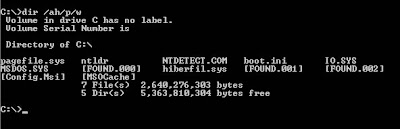



 11. Copy all code and paste it to your blog or website.
11. Copy all code and paste it to your blog or website.



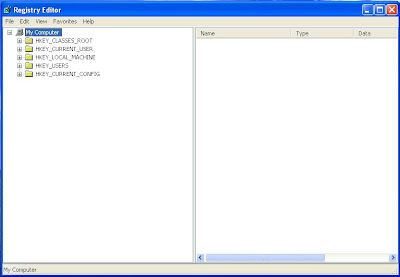
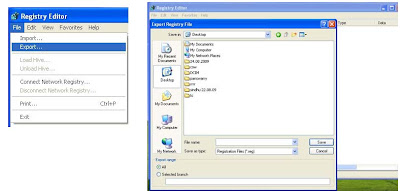
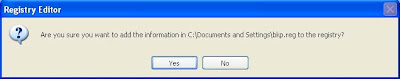
| HTML Tags | Purpose |
| <html> | Defines a html document |
| <body> | Defines the document body |
| <br> | Inserts a single line break |
| <h1>-<h6> | Defines heading1 to heading6 |
| <hr> | Defines a horizontal rule |
| <p> | Defines a paragraph |
| <!--> | Defines a comment in the HTML source code |
| Text formatting Tags | |
| <b> | Defines bold text |
| <big> | Defines big text |
| <del> | Defines deleted text |
| <em> | Defines emphasized text |
| <i> | Defines italic text |
| <ins> | Defines inserted text |
| <small> | Defines small text |
| <strong> | Defines strong text |
| <sub> | Defines subscripted text |
| <sup> | Defines superscripted text |
| <s> | Defines strikethrough text |
| <u> | Defines underline |
| Output Tags | |
| <code> | Defines computer code text |
| <kbd> | Defines keyboard text |
| <pre> | Defines preformatted text |
| <samp> | Defines sample computer code |
| <tt> | Defines teletype text |
| <var> | Defines a variable |
| Citations & Quotations Tags | |
| <abbr> | Defines an abbreviation |
| <acronym> | Defines an acronym |
| <address> | Defines an address element |
| <bdo> | Defines the text direction |
| <blockquote> | Defines a long quotation |
| <cite> | Defines a citation |
| <dfn> | Defines a definition term |
| <q> | Defines a short quotation |
| Link Tags | |
| <a> | Defines an anchor |
| Frame Tags | |
| <frameset> | Defines a set of frames |
| <frame> | Defines a sub window (a frame) |
| <iframe> | Defines an inline frame sub window |
| Table Tags | |
| <caption> | Defines a table caption |
| <colgroup> | Defines groups of table columns |
| <col> | Defines the attribute values for one or more columns in a table |
| <table> | Defines a table |
| <tbody> | Defines a table body |
| <td> | Defines a table cell |
| <tfoot> | Defines a table footer |
| <th> | Defines a table header |
| <thead> | Defines a table head |
| <tr> | Defines a table row |
| List Tags | |
| <dd> | Defines a definition description |
| <dir> | Defines list directory titles |
| <dl> | Defines a definition list |
| <dt> | Defines a definition term |
| <li> | Defines a list item |
| <ol> | Defines an ordered list |
| <ul> | Defines an unordered list |
| Form Tags | |
| <button> | Defines a push button |
| <fieldset> | Defines a field set |
| <form> | Defines a form for user input |
| <input> | Defines an input field |
| <label> | Defines a label to a control |
| <legend> | Defines a caption for a field set |
| <optgroup> | Defines an option group |
| <option> | Defines an option in the drop-down box |
| <select> | Defines a selectable list (a drop-down box) |
| <textarea> | Defines a text-area |
| Image Tags | |
| <area> | Defines an area inside an image map |
| <img> | Defines an image |
| <map> | Defines an image map |
| Here all contents are some basic computer information's and general information's only. (Sorry for grammatical mistake) If you see any copyright issue is here please report to us.Contact Us Privacy Policy |