1. Click Start>run
2. type CMD
3. Click Ok
4. Go to the location (example: if you want to see hidden files in F drive, type f: press enter )
5. Now type dir /ah/p/w
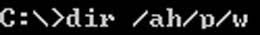
6. Press Enter.
Now hidden files are listed like below
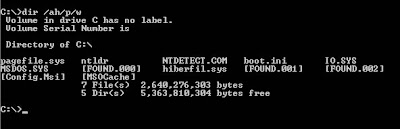
Have a nice day...
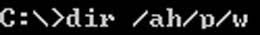
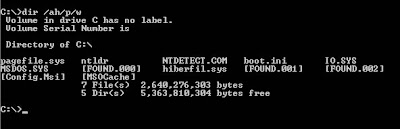
| Here all contents are some basic computer information's and general information's only. (Sorry for grammatical mistake) If you see any copyright issue is here please report to us.Contact Us Privacy Policy |
No comments:
Post a Comment