Simply follow these steps.
Step-1: Click>START>RUN>type CMD and hit enter.
Now DOS window will appear on your screen
Now type DISKPART and hit enter, now your window is like below.
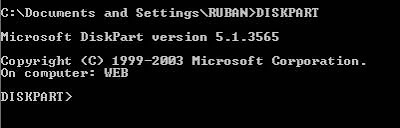
Step-2: Now type LIST VOLUME and hit enter, now your drives are listed like below.
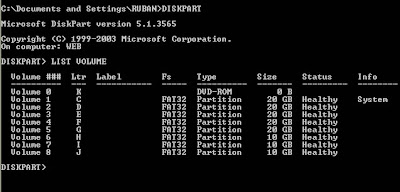
Step-3: Now type SELECT VOLUME followed by the numerical value of that drive and hit enter; now your assumption volume is selected.
Example cmd: DISKPART > SELECT VOLUME 3
3 is my assumption drive, see below image.
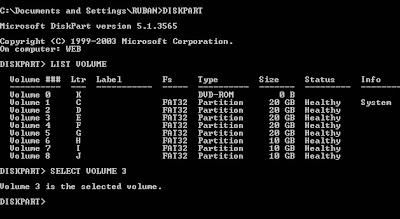
Step-4: Now type REMOVE LETTER what letter you want to remove and hit enter, your assumption drive is invisible successfully now.
Example cmd: DISKPART > REMOVE LETTER E
E is my assumption drive, see below image.
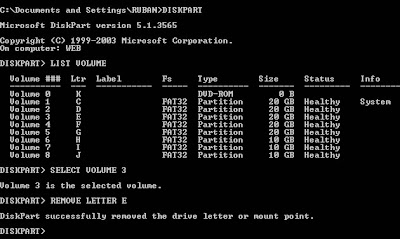
now your assumption drive is invisible successfully.
How to make it visible again?
Select the drive volume you want it to make visible,
Here we hided the drive E in our previous steps, so these steps makes you to visible the drive E again.
Type >DISKPART hit enter
DISKPART> SELECT VOLUME 3 hit enter
Now your volume is selected, type the command as below
DISKPART > ASSIGN LETTER E hit enter
Now your drive is visible, see below image.
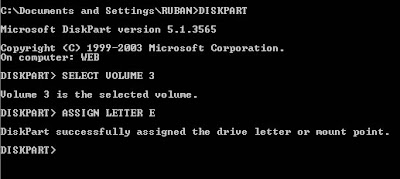
Enjoy these steps have a nice day...




1 comment:
Howdy!
I’ve been reading the section for quite a long time but was feeling shy to subscribe.
today some new cheap sun glasses links for my friends!
[URL=http://sunglasses-for-less.sunglassescheapcheapcheap.info/map.html]sunglasses for less[/URL]
[URL=http://sunglassescheapcheapcheap.info]cheap sunglasses[/URL]
[URL=http://chanel-silver-sunglasses.sunglassescheapcheapcheap.info]chanel silver sunglasses[/URL]
[URL=http://mazzi-sunglasses.sunglassescheapcheapcheap.info]mazzi sunglasses[/URL]
[URL=http://perscription-sunglasses-valentino.sunglassescheapcheapcheap.info]perscription sunglasses valentino[/URL]
[URL=http://sunglasses-clip-on.sunglassescheapcheapcheap.info]sunglasses clip on[/URL]
[URL=http://top-brands-sunglasses.sunglassescheapcheapcheap.info]top brands sunglasses[/URL]
[URL=http://famous-designers-sunglasses.sunglassescheapcheapcheap.info]famous designers sunglasses[/URL]
[URL=http://chole-sunglasses.sunglassescheapcheapcheap.info]chole sunglasses[/URL]
[URL=http://versace-mens-sunglasses.sunglassescheapcheapcheap.info]versace mens sunglasses[/URL]
[URL=http://julbo-sunglasses-website.sunglassescheapcheapcheap.info]julbo sunglasses website[/URL]
[URL=http://versace-cutout-temple-wrap-sunglasses.sunglassescheapcheapcheap.info]versace cutout temple wrap sunglasses[/URL]
[URL=http://coco-chanel-replica-sunglasses.sunglassescheapcheapcheap.info]coco chanel replica sunglasses[/URL]
[URL=http://prada-sunglasses-06e.sunglassescheapcheapcheap.info/map.html]prada sunglasses 06e[/URL]
[URL=http://kids-sunglasses.sunglassescheapcheapcheap.info]kids sunglasses[/URL]
[URL=http://older-armani-sunglasses.sunglassescheapcheapcheap.info]older armani sunglasses[/URL]
[URL=http://styleyes-sunglasses.sunglassescheapcheapcheap.info]styleyes sunglasses[/URL]
[URL=http://sunglasses-bugatti.sunglassescheapcheapcheap.info]sunglasses bugatti[/URL]
[URL=http://christain-dior-sunglasses.sunglassescheapcheapcheap.info]christain dior sunglasses[/URL]
[URL=http://victoria-sunglasses.sunglassescheapcheapcheap.info]victoria sunglasses[/URL]
[URL=http://roxy-foxy-sunglasses.sunglassescheapcheapcheap.info]roxy foxy sunglasses[/URL]
Your [b]sun glasses[/b] doctor
Post a Comment